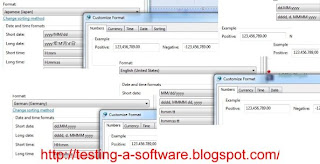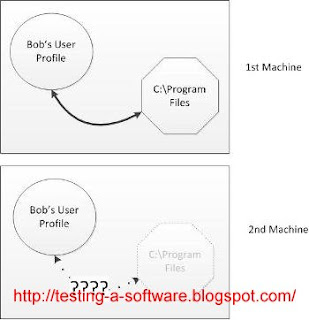4 Tips to write test cases
It is important for tester to improve how to write test cases. So, I summarize the key things that I normally consider when I am writing test cases. From this article, I will start with the meaning and the required information for test cases. Then, I will explain the tips to write test cases.What is the test case?
The test case is a sequence of steps to test the correct behavior of software by comparing with the expected result or expected outcome.Required information in the test case
- Test case ID- Component
- Test case description
- Steps to be executed
- Test data
- Expected result
- Pass/Fail
4 Tips to write test cases
1. Focus on requirement analysisFirst of all, we should analyze what we are going to test. This activity occurs during development phase so we should focus in requirement analysis. We should keep in mind that we cannot write test cases well by using the poor requirement.
2. Make the test case for unfamiliar tester
We should write test cases which is easy to understand. Then, the tester who is unfamiliar with the application can execute the test case easily. Someone may think why he have to spend more time to write test cases for this purpose. Let's think what will happen if we have to assign tester from another team to help us testing but he cannot help because of our test cases.
3. Apply black box testing technique
We should always use black box testing technique to derive the effective test case.
4. Always cover negative flow
We should cover negative flow in test case because developer often make mistake with negative flow. From my experience, the problem from negative flow often cause big problem with software.