Pairwise Testing (All-pairs testing)
After we have installed CTE XL which is one of software testing tools for Pairwise Testing (All-pairs testing), we will start using it with following scenario.CTE XL: How to use
I will use this following scenario for test case design in this example.
ScenarioSystem: Fund Transfer feature in ATM system of A Bank with 3 dependent factors:
1st factor: How to transfer- A Bank to A Bank
- A Bank to B Bank 2nd factor: Amount of money
- Less than $1.00
- Between $1.00 and $5,000
- More than $5,000
3rd factor: SMS alert?
- Yes
- No
Step
1. Start CTE XL.
2. Press "Ctrl+N" or click at "File>>New" menu to create a project.
3. Click at “Create New Classifications.” Button
 and then click in diagram 3 times to create each factor. Double Click each box and type the factor’s name.
and then click in diagram 3 times to create each factor. Double Click each box and type the factor’s name.4. Click at “Create New Classes” Button
 and then click in diagram 7 times to create each value of each factor. Double Click each text and type the value’s name.
and then click in diagram 7 times to create each value of each factor. Double Click each text and type the value’s name.5. Click at “Activate connection mode” button and then link between each value with its factor. Click at “Auto Layout” button
and then link between each value with its factor. Click at “Auto Layout” button to adjust diagram.
to adjust diagram.
6. Click at “Tools >> Generate Test cases…” menu. The “Test case generator Editor” displays. and then link between each value with its factor. Click at “Auto Layout” button
and then link between each value with its factor. Click at “Auto Layout” button to adjust diagram.
to adjust diagram.7. Click at “New” button. Enter the name and press “OK” button.
8. Click at “twowise” button. Drag the factor’s name from diagram and drop to “Test Case Generator Editor”. Separate each factor by “,”.
9. Click at “Generate !” button. Click “Ok” button to close. There will be a folder appears on the bottom-left pane.
11. Extract test cases by clicking at “File >> Export” menu. Select “TestCases in Excel” format. Click at “Next” button. Update the output file folder and click “Finish” button. Open saved file.
-----------------------------------------------------------------
Now we are at the end of Pairwise Testing (All-pairs testing) articles. I hope it will help you understand the concept of testing a software (testing web or windows application) by using Pairwise Testing (All-pairs testing) testing technique and know how to used CTE XL, one of software testing tools.
---------------------------------------------------------------
Related topic of Pairwise Testing (All-pairs testing)
Basic concept: Black Box Testing Technique : Pairwise Testing (All-pairs testing) - Part1How to install test tool: Black Box Testing Technique : Pairwise Testing (All-pairs testing) - Part2
How to use test tool: Black Box Testing Technique : Pairwise Testing (All-pairs testing) - Part3







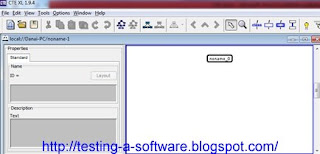

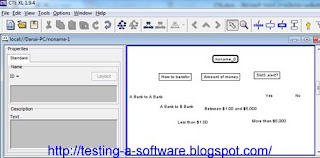


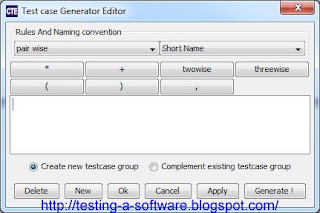

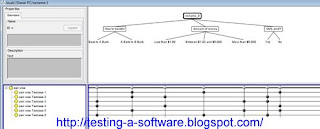



4 ความคิดเห็น:
Danai,
Thank you for writing about this important topic. These testing methods are a superb way to generate a lot of variation in tests which helps minimize wasteful repetition in sets of tests.
If you and/or your readers are interested in reading a bit more about pairwise more thorough combinatorial testing methods, I would encourage you to check out the additional articles and presentations listed here:
https://bitly.com/bundles/hexawise/1
Thank you.
Justin Hunter
Founder and CEO of Hexawise, a pairwise testing and combinatorial testing test design tool
Free access for teams of up to 5 testers available here: https://app.hexawise.com/signup-1-5
very nice documentation for beginners of pairwise testing..
This blog will help to get more ideas. This is very helpful for Software Testing learners. Thank you for sharing this wonderful site.
Software Testing Training in Chennai | Software Training Institutes in Chennai | Software Testing Courses in Chennai | Testing Courses in Chennai
Nice post! definitively I will come back to update me on this technology Thanks for the informative post. Keep doing.
Testing training in chennai
Software training institutes in chennai
Post a Comment